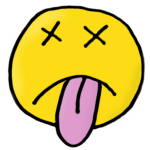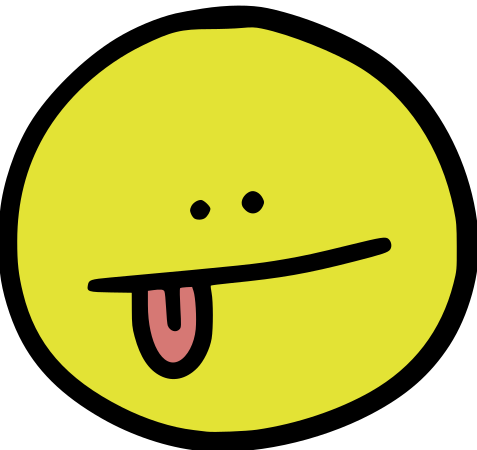Are you ready to declutter your closet and make some extra cash? Poshmark is the perfect platform to sell your gently used clothing, shoes, and accessories. In this step-by-step guide, we’ll walk you through the process of posting a listing on Poshmark to ensure a seamless and successful selling experience.
Step 1: Download and Install the Poshmark App
Start by downloading the Poshmark app from the App Store or Google Play. Once installed, create an account or log in if you already have one. Setting up your profile is crucial, as it adds a personal touch and builds trust with potential buyers.
Step 2: Gather Information and Take Quality Photos
Before you start the listing process, gather all relevant information about the item you’re selling, including brand, size, color, and any other details. Take clear, well-lit photos from different angles to showcase your item accurately. High-quality images attract more buyers and increase the chances of a sale.
Step 3: Start a New Listing
Open the Poshmark app and tap the camera icon to start a new listing. Select the category that best fits your item, whether it’s clothing, shoes, or accessories.
Step 4: Add Photos and Fill in Details
Upload the photos you took in Step 2. Poshmark allows up to 16 photos per listing, so take advantage of this feature to showcase your item thoroughly. Fill in all the required details, such as brand, size, color, and a compelling title. Be honest about the item’s condition to build trust with potential buyers.
Step 5: Set the Right Price
Research similar items on Poshmark to determine a competitive and fair price for your listing. Consider the item’s condition, original price, and market demand. Poshmark will also suggest a price based on similar listings, but you have the flexibility to set your own.

Step 6: Choose Shipping Options
Decide on the shipping method for your item. Poshmark offers a flat-rate shipping label for ease of use. The cost is paid by the buyer, and the label is provided when the item sells. Clearly communicate any shipping preferences or additional fees in your listing.
Step 7: Share Your Listing
Once your listing is live, regularly share it to Poshmark parties and your followers. Sharing increases visibility, making it more likely that potential buyers will come across your item. Engage with the Poshmark community by sharing and commenting on other listings, as this can boost your visibility as well.
Step 8: Communicate with Buyers
Respond promptly to inquiries and be transparent about the item’s condition. Good communication builds trust and increases the likelihood of a successful sale.
Step 9: Ship Promptly
Once your item sells, ship it promptly using the provided shipping label. Poshmark will release your earnings once the buyer receives and accepts the item.
By following these steps, you’ll be well on your way to becoming a successful Poshmark seller. Happy selling!